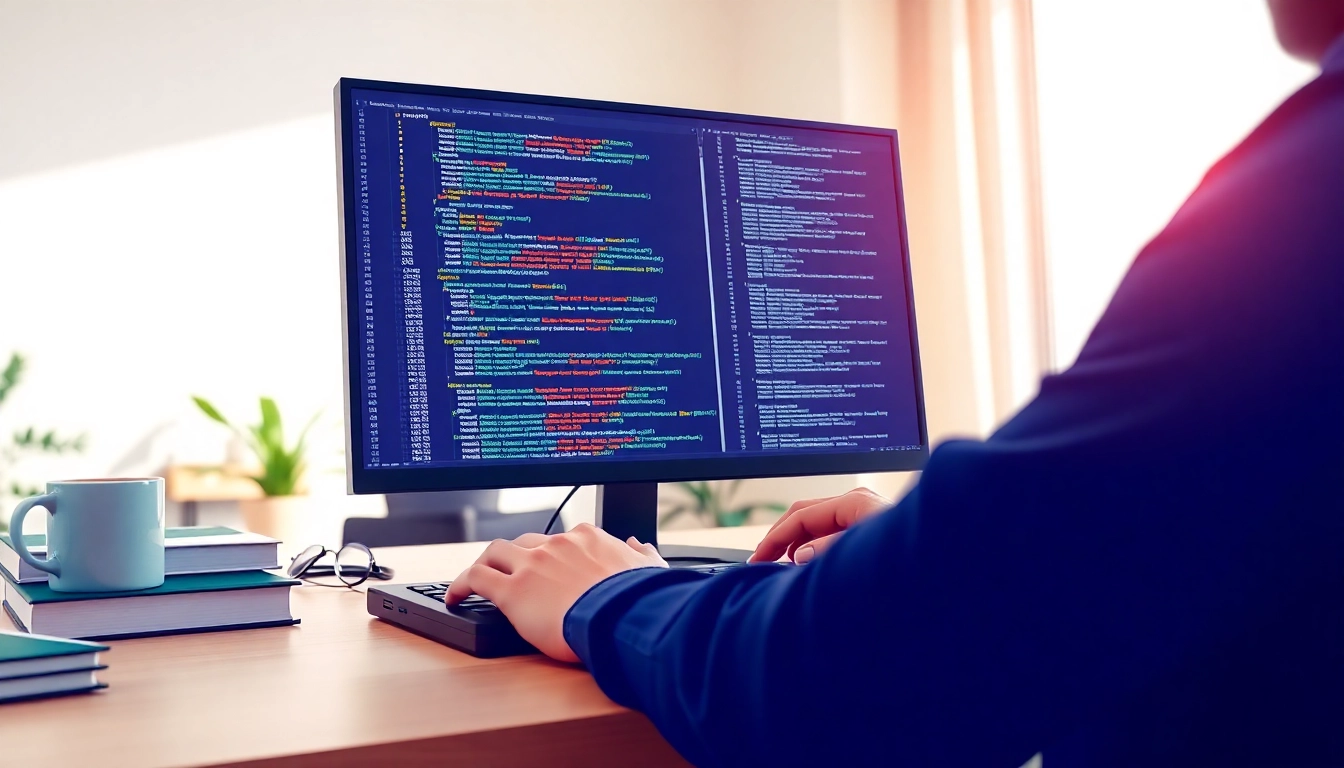1. Understanding the Basics of Website Design
1.1 What is Website Design?
Website design refers to the process of planning, conceptualizing, and organizing content intended for the Internet. Just as architecture lays the foundation for physical structures, website design serves as a blueprint for creating visually appealing and functional online platforms. The elements of website design include layout, colors, graphics, fonts, and text, which collectively work to create an engaging user experience.
The field encompasses a spectrum of disciplines, including web graphic design, user interface design (UI), user experience design (UX), and SEO (search engine optimization) strategies. These components ensure that a website not only attracts visitors but also keeps them engaged, leading to higher retention and conversion rates. Whether you’re developing a personal blog, an online store, or a business website, grasping the fundamentals of website design is imperative for success.
1.2 Importance of User Experience in Website Design
User experience (UX) is crucial in website design as it encompasses all aspects of the end-user’s interaction with the website. A positive UX can increase user satisfaction, encourage repeat visits, and boost conversion rates. On the other hand, poor UX can lead to high bounce rates and lost opportunities.
Effective website design focuses on creating intuitive navigation, fast loading times, and mobile responsiveness—all factors that contribute to a seamless user experience. By prioritizing UX in the design process, web designers can ensure that visitors find it easy to access information, interact with content, and achieve their goals, whether that’s making a purchase or simply learning more about a topic.
1.3 Key Elements of Website Design
Understanding the core components of website design is fundamental for creating an effective platform. Here are some key elements:
- Layout: The arrangement of visual elements on the page. A well-structured layout creates a natural flow of information and enhances readability.
- Color Scheme: Colors should reflect the brand’s personality while ensuring good contrast for readability. A consistent color palette contributes to visual harmony.
- Typography: The selection of fonts impacts the overall aesthetic and usability. Typeface styles should cater to the brand image and improve text legibility.
- Images and Graphics: Visual elements should complement the text and engage users. High-quality images and graphics can enhance a website’s storytelling.
- Navigation: A clear and intuitive navigation system helps users find what they need without confusion, directly contributing to improved UX.
2. Best Practices for Website Design
2.1 Responsive Design Principles
With growing mobile internet usage, responsive design has become a best practice in website design. This approach ensures that a website adjusts seamlessly to various screen sizes and resolutions, providing an optimal viewing experience across devices.
Responsive design can be achieved through flexible grid layouts, scalable images, and media queries that adapt the design elements to different devices. This practice not only improves user experience but also benefits SEO, as search engines favor mobile-friendly sites in their rankings.
2.2 Effective Use of Color and Typography in Website Design
The careful selection of colors and typography can significantly affect a website’s effectiveness. Colors evoke emotions and can influence users’ perceptions of a brand. For instance, blue often implies trust and professionalism, while red can evoke excitement or urgency.
Typography also plays a key role in communication. Choosing the right fonts and maintaining a consistent hierarchy ensures clarity and accessibility. Websites should effectively balance aesthetics with functionality, ensuring that text is easy to read against its background and aligns with the overall brand strategy.
2.3 Importance of Navigation in Website Design
Navigation is the backbone of a website; it allows users to explore content effortlessly. Effective navigation encompasses clear labeling, logical organization, and minimal clicks needed to reach any part of the site.
Dropdown menus, breadcrumbs, and a search bar can enhance navigation, guiding users through the site more efficiently. As users navigate easily, they are more likely to spend time on the site, leading to higher engagement and conversion rates. It’s vital for designers to test navigation layouts during development to identify potential areas for improvement.
3. Tools and Resources for Website Design
3.1 Essential Software for Website Design
The right tools can streamline the website design process, enhance productivity, and improve collaboration among team members. Some essential software options include:
- Graphic Design Software: Tools like Adobe Photoshop and Illustrator are indispensable for creating visual elements and graphics.
- Wireframing Tools: Applications like Sketch and Figma enable designers to create wireframes and prototypes to visualize the website layout before development.
- Content Management Systems (CMS): Platforms like WordPress or Drupal allow for easy content management and customization, making the design process more efficient.
- Collaborative Tools: Platforms such as InVision or Adobe XD facilitate teamwork and feedback during the design phases.
3.2 Utilizing Templates for Quick Website Design
For those pressed for time or lacking extensive design skills, templates are a great resource. Pre-designed templates come in various styles and functionalities, allowing users to customize them to fit their brand’s identity.
Responsive templates, in particular, provide a head start in creating mobile-friendly designs. Using templates can save time and ensure a professional appearance while allowing customization options that fit individual needs.
3.3 Online Courses for Improving Website Design Skills
As the digital landscape evolves, continuous learning is vital for web designers. Online courses can provide valuable insights and skills to enhance one’s design proficiency. Here are some areas to focus on:
- Design Fundamentals: Courses covering the basics of color theory, typography, and layout design can strengthen a designer’s foundation.
- User Experience Design: Learning about UX principles helps designers create more intuitive and user-centered websites.
- HTML and CSS: Understanding coding languages enables designers to implement their concepts effectively and communicate better with developers.
- Trends in Web Design: Courses that cover emerging trends, such as minimalism and AI tools for design, can keep designers ahead of the curve.
4. Analyzing Successful Website Design Examples
4.1 Features of High-Performing Website Design
Examining successful websites can provide insights into effective design features. High-performing designs generally share several characteristics:
- Loading Speed: Fast-loading websites maintain visitor interest and reduce bounce rate.
- Clear Call to Action (CTA): Well-placed and compelling CTAs guide users toward taking desired actions, such as signing up or purchasing.
- Consistent Branding: Consistency in colors, fonts, and messaging reinforces brand identity and fosters trust among visitors.
- Visual Engagement: Dynamic visuals and interactive elements create a memorable user experience, encouraging deeper engagement.
4.2 Case Studies of Effective Website Design
To illustrate effective website design, consider the following case studies:
- eCommerce Website: An online clothing retailer revamped its website by improving navigation and showcasing products with high-quality images. As a result, the company saw a notable increase in conversion rates.
- Nonprofit Organization: A nonprofit enhanced its website by implementing responsive design and clearer CTAs. They experienced a surge in donations and newsletter subscriptions following the redesign.
- Blogging Platform: A travel blog focused on user experience by simplifying navigation and optimizing for mobile. The change led to increased page views and reader engagement.
4.3 Learning from Failures in Website Design
Analyzing failed designs can offer valuable lessons. Common pitfalls in website design include:
- Poor Navigation: Websites with unclear or overly complex navigation often frustrate users and result in high bounce rates.
- Overloaded Pages: Cluttered web pages with too much information can overwhelm visitors and detract from the main message.
- Lack of Mobile Optimization: Websites that are not responsive can alienate a significant segment of the audience, especially as mobile usage continues to rise.
- Insufficient Testing: Failing to conduct usability tests before launching can lead to oversights that negatively impact user experience.
5. Future Trends in Website Design
5.1 AI and Automation in Website Design
Artificial intelligence (AI) and automation are reshaping website design, providing designers with tools to streamline their workflows. AI-powered platforms can offer personalized recommendations and automate repetitive tasks, enabling designers to focus on more creative aspects of their work.
Additionally, chatbots and virtual assistants can improve user interaction on websites, providing real-time assistance and enhancing the overall experience.
5.2 The Rise of Minimalism in Website Design
Minimalism continues to dominate modern web design trends, characterized by simplicity and clarity. A minimalist approach emphasizes essential content and reduces distractions, making it easier for users to focus on the message.
This trend aligns with the increased emphasis on user experience, as less clutter often leads to faster-loading pages and improved usability. Designers embracing minimalism must strike a balance, ensuring that essential elements are not compromised.
5.3 Predictions for the Future of Website Design
The future of website design is likely to be shaped by several key factors:
- Increased Personalization: Websites that adapt to individual user preferences and behaviors will enhance engagement and satisfaction.
- Focus on Accessibility: Designing for inclusivity will become paramount, ensuring websites are navigable by users with varying abilities and technologies.
- Integration of Augmented Reality (AR): As AR becomes more prevalent, expect to see websites that offer immersive experiences and innovative ways for users to interact with products or information.
- Growing Importance of Privacy: As concerns about data privacy grow, website designs will need to incorporate transparent practices, ensuring users understand how their data will be used.